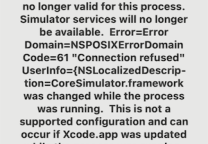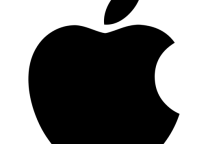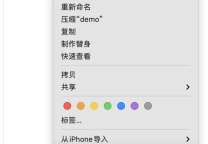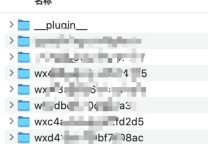禁用Adobe Creative Cloud自启状态栏
- 发表于
- macOS
MAC更新至photoshop 2017 CC后,自带了Creative Cloud,每次开启自动启动,状态栏一直有图标要登录,很烦,找了启动项都没有相关的设置,当然今天是提供解决方法的,看下:
直接copy过来:
It is loaded by default by
/Library/LaunchAgents/com.adobe.AdobeCreativeCloud.plist.If you run
that will disable it for your user.
To turn it back on
按照这个操作成功了,即禁用Creative Cloud自启就运行:
|
1 2 |
launchctl unload -w /Library/LaunchAgents/com.adobe.AdobeCreativeCloud.plist |
想恢复就:
|
1 2 |
launchctl load -w /Library/LaunchAgents/com.adobe.AdobeCreativeCloud.plist |
结束!
原文连接:禁用Adobe Creative Cloud自启状态栏
所有媒体,可在保留署名、
原文连接的情况下转载,若非则不得使用我方内容。