MySQL – drop database return “Error dropping database errno: 66”
- 发表于
- 前端
I found some similar threads on SO, but none of them helped me.
| 1 2 | DROP DATABASE db_name; ERROR 1010 (HY000): Error dropping database (can't rmdir './db_name', errno: 66) |
The problem is, that I don't know where the file/directory is located - in /usr/local/mysql/bin/ is this file missing...
Could you help me, please, how to fix this issue?
Answers
| 1 2 3 | mysql> drop database DB_NAME; ERROR 1010 (HY000): Error dropping database (can't rmdir './DB_NAME', errno: 66) |
- mysql -e "select @@datadir" -> /usr/local/mysql/bin/mysql
- Go to DB folder: cd /usr/local/mysql/data/
- Delete DB folder of DB with issue (in this case: "DB_NAME")
If you are using XAMPP in OSX the data directory would be at
| 1 | /Applications/XAMPP/xamppfiles/var/mysql |
http://tiku.io/questions/160940/mysql-drop-database-return-error-dropping-database-errno-66
原文连接:MySQL – drop database return “Error dropping database errno: 66” 所有媒体,可在保留署名、
原文连接
的情况下转载,若非则不得使用我方内容。 




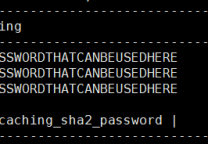
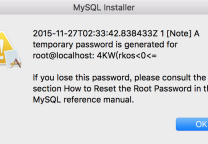
![解决 SQLSTATE[HY000] [2054] The server requested authentication method unknown to the client](https://www.uedbox.com/wp-content/themes/UB2019/prcute.php?src=https://www.uedbox.com/wp-content/uploads/2019/08/2019-08-14_11-53-04.png&h=144&w=208&zc=1)










