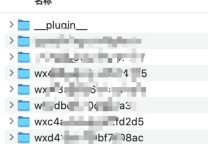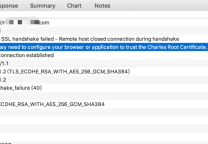Xcode 无法找到和创建 iOS Simulators
- 发表于
- macOS
错误
Loaded CoreSimulatorService is no longer valid for this process. Simulator services will no longer be available. Error=Error Domain=NSPOSIXErrorDomain Code=61 "Connection refused" UserInfo={NSLocalizedDescription=CoreSimulator.framework was changed while the process was running. This is not a supported configuration and can occur if Xcode.app was updated while the process was running. Service version (944.5) does not match expected service version (932.2).}
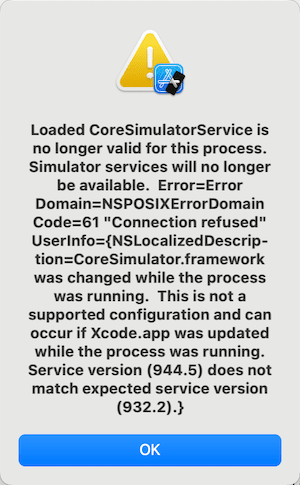
很奇怪的现象,昨天还正常今天就不能用了。
解决方法
在尝试下边流程时,建议可以先执行:打开xcode->选择一个虚拟机Build,如果不行,跟着下边走。
步骤1
Mac > Storage > Manage > Developer
删除所有缓存。
步骤2
打开XCODE项目,可以看到提示模拟器系统为安装,这时点Get:
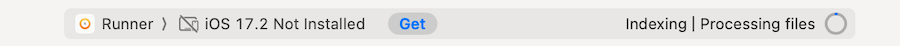
随后会看到
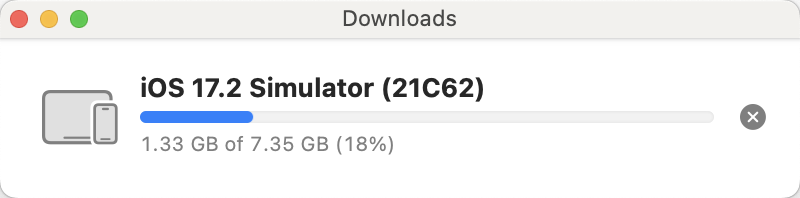
开始下载虚拟机和系统,下完后会自动安装。
之后在设备列表中选择一个虚拟机BUILD就好了,问题解决。
原文连接:Xcode 无法找到和创建 iOS Simulators
所有媒体,可在保留署名、
原文连接的情况下转载,若非则不得使用我方内容。