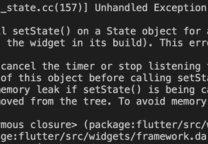Flutter 3:如何扩展 ThemeData
- 发表于
- flutter
Flutter 3.0 的发布,它带来了一个更好的解决方案:
ThemeExtension
类。
新的解决方案
我们将制作 bootstrap 风格的配色方案:
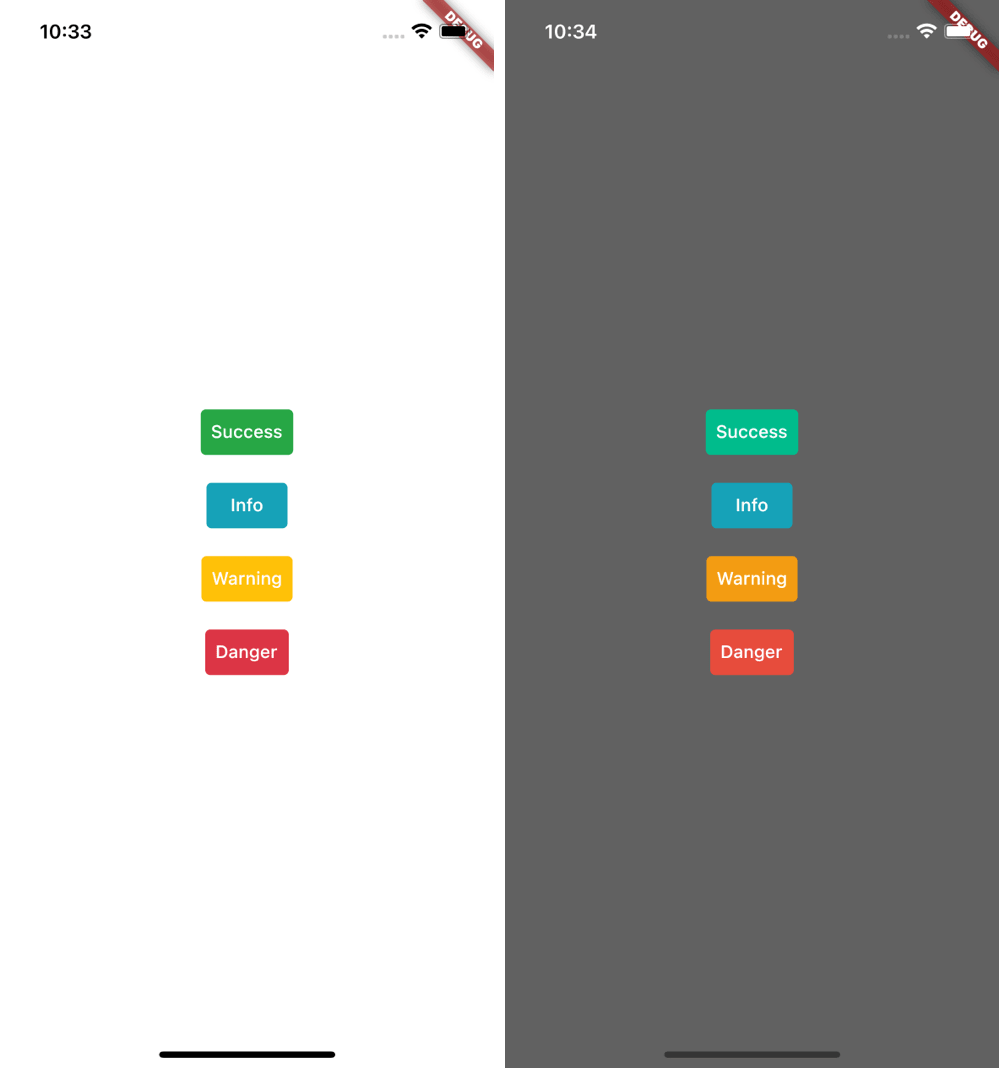
首先,创建一个文件
custom_color_scheme.dart
:
| 1 2 3 4 5 6 7 8 9 10 11 12 13 14 15 16 17 18 19 20 21 22 23 24 25 26 27 28 29 30 31 32 33 34 35 36 37 38 39 40 41 42 43 44 45 46 47 48 49 50 51 52 53 54 55 56 57 58 59 60 61 | import 'package:flutter/material.dart'; @immutable class CustomColors extends ThemeExtension<CustomColors> { const CustomColors({ required this.success, required this.info, required this.warning, required this.danger, }); final Color? success; final Color? info; final Color? warning; final Color? danger; @override CustomColors copyWith({ Color? success, Color? info, Color? warning, Color? danger, }) { return CustomColors( success: success ?? this.success, info: info ?? this.info, warning: warning ?? this.warning, danger: danger ?? this.danger, ); } // Controls how the properties change on theme changes @override CustomColors lerp(ThemeExtension<CustomColors>? other, double t) { if (other is! CustomColors) { return this; } return CustomColors( success: Color.lerp(success, other.success, t), info: Color.lerp(info, other.info, t), warning: Color.lerp(warning, other.warning, t), danger: Color.lerp(danger, other.danger, t), ); } // Controls how it displays when the instance is being passed // to the `print()` method. @override String toString() => 'CustomColors(' 'success: $success, info: $info, warning: $info, danger: $danger' ')'; // the light theme static const light = CustomColors( success: Color(0xff28a745), info: Color(0xff17a2b8), warning: Color(0xffffc107), danger: Color(0xffdc3545), ); // the dark theme static const dark = CustomColors( success: Color(0xff00bc8c), info: Color(0xff17a2b8), warning: Color(0xfff39c12), danger: Color(0xffe74c3c), ); } |
接下来,将主题添加到您的
MaterialApp
小部件:
| 1 2 3 4 5 6 7 8 9 10 11 12 13 | MaterialApp( theme: ThemeData.light().copyWith( extensions: <ThemeExtension<dynamic>>[ CustomColors.light, ], ), darkTheme: ThemeData.dark().copyWith( extensions: <ThemeExtension<dynamic>>[ CustomColors.dark, ], ), // other parameters... ); |
然后在您的组件中,导入
custom_color_scheme.dart
文件。您将能够立即使用这些颜色。
在构建方法中:
| 1 2 3 4 5 6 7 8 9 10 | // Get the `CustomColors` typed object in the `ThemeData` extension final customColors = Theme.of(context).extension<CustomColors>()!; TextButton( style: TextButton.styleFrom( backgroundColor: customColors.success, primary: Colors.white, ), child: const Text('Success'), onPressed: () {}, ) |
黑暗模式
在您的设备上切换主题亮度,您可以看到颜色已更新。
除了颜色之外,我们还可以在主题中添加其他属性,例如组件之间的间距、按钮填充、文本大小等。虽然将所有内容都放在同一个对象中并不是一个好主意;为了使您的代码库更加结构化,您可以创建更多的类,例如
CustomTextStyle
,
LayoutTheme
并将它们放在
extensionsThemeData
的参数中。
原文连接:Flutter 3:如何扩展 ThemeData 所有媒体,可在保留署名、
原文连接
的情况下转载,若非则不得使用我方内容。