Android检测虚拟机模拟器的方法
安卓模拟器检测的方法有很多,一些简单的信息能通过软件伪造,但是全方位多维度的伪造就相当难了,这里集合了几乎所有的安卓模拟器检测方法,为了测试检测效果,我下了多款市面常见的模拟器进行测试,经过测试,所有的模拟器都能被正确识别. 通过 Leakcanary 测试,没有发现内存泄漏问题.
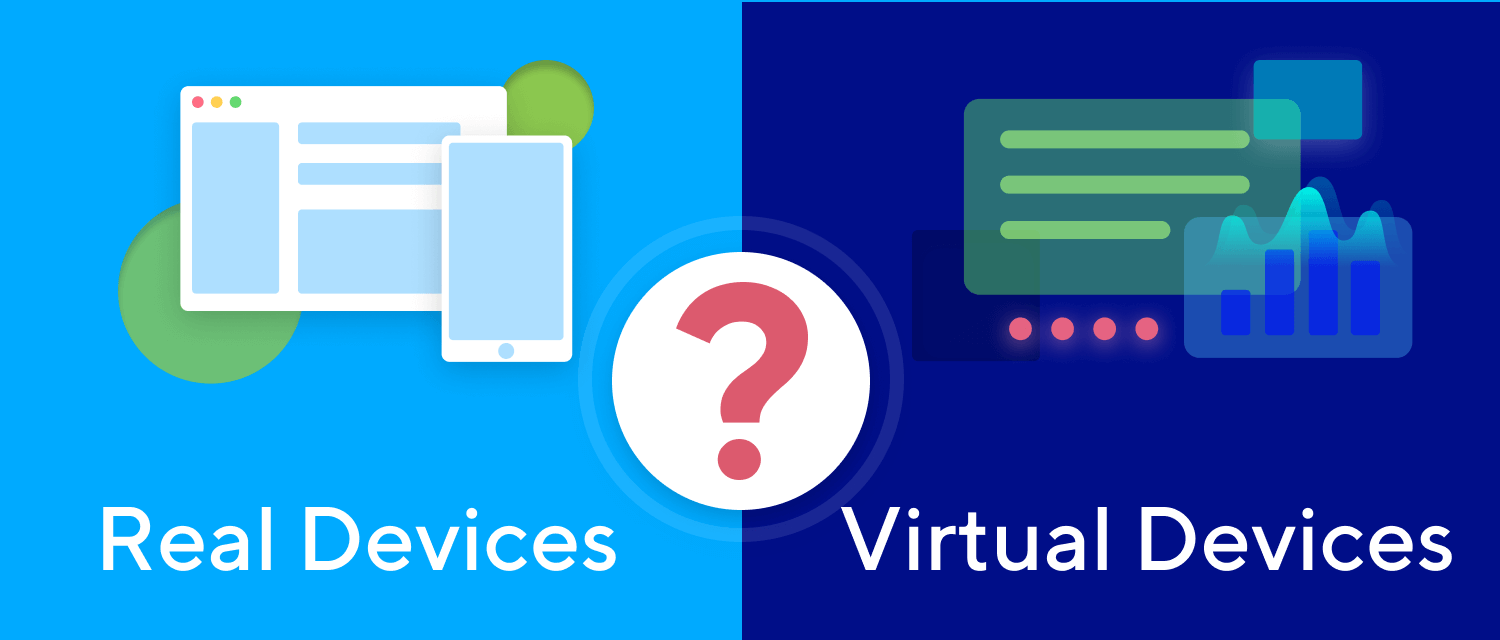
检测模拟器的方法集合
检测设备信息
Build 类用来从系统属性中提取设备硬件和版本信息 通过分析这些信息和市面已有模拟器的信息进行对比 就可以做出初步判断
| 1 2 3 4 5 6 7 8 9 10 11 12 13 14 15 16 17 18 19 20 21 22 23 24 25 26 | private boolean checkDeviceInfo() { boolean result = Build.FINGERPRINT.startsWith("generic") // 唯一识别码 || Build.MODEL.contains("google_sdk") // 版本 用户最终可以见的名称 || Build.MODEL.toLowerCase().contains("droid4x") || Build.MODEL.contains("Emulator") || Build.MODEL.contains("Android SDK built for x86") || Build.MANUFACTURER.contains("Genymotion") // 硬件制造商 || Build.HARDWARE.equals("goldfish") // 硬件名称 || Build.HARDWARE.equals("vbox86") || Build.PRODUCT.equals("sdk") // 整个产品的名称 || Build.PRODUCT.equals("google_sdk") || Build.PRODUCT.equals("sdk_x86") || Build.PRODUCT.equals("vbox86p") || Build.BOARD.toLowerCase().contains("nox") // 主板 || Build.BOOTLOADER.toLowerCase().contains("nox") // 系统启动程序版本号 || Build.HARDWARE.toLowerCase().contains("nox") || Build.PRODUCT.toLowerCase().contains("nox") || Build.SERIAL.toLowerCase().contains("nox"); // 硬件序列号 if (result) return true; result |= Build.BRAND.startsWith("generic") && Build.DEVICE.startsWith("generic"); if (result) return true; result |= "google_sdk".equals(Build.PRODUCT); return result; } |
检测包名
根据常见模拟器包名 通过 PackageManager.getLaunchIntentForPackage(包名) 判断Intent能否被解析 从而判断当时是不是模拟器环境
| 1 2 3 4 5 6 7 8 9 10 11 12 13 14 15 16 17 18 19 20 21 | private boolean checkPackageName() { if (!isCheckPackage || mListPackageName.isEmpty()) { return false; } final PackageManager packageManager = mContext.getPackageManager(); for (final String pkgName : mListPackageName) { final Intent tryIntent = packageManager.getLaunchIntentForPackage(pkgName); if (tryIntent != null) { final List<ResolveInfo> resolveInfos = packageManager.queryIntentActivities(tryIntent, PackageManager.MATCH_DEFAULT_ONLY); if (!resolveInfos.isEmpty()) { return true; } } } return false; } |
检测移动网络运营商
虚拟机的手机运营商一般都是 android
| 1 2 3 4 5 6 7 8 9 10 11 12 13 14 15 16 | private boolean checkOperatorNameAndroid() { if (ContextCompat.checkSelfPermission(mContext, Manifest.permission.READ_PHONE_STATE) == PackageManager.PERMISSION_GRANTED && isSupportTelePhony()) { TelephonyManager telephonyManager = (TelephonyManager) mContext.getSystemService(Context.TELEPHONY_SERVICE); String operatorName = telephonyManager.getNetworkOperatorName(); if (operatorName.equalsIgnoreCase("android")) { log("Check operator name android is detected"); return true; } return false; } return false; } |
检测模拟器上特有文件
| 1 2 3 4 5 6 7 8 9 10 11 12 13 | private boolean checkFiles(String[] targets, String type) { for (String pipe : targets) { File qemu_file = new File(pipe); if (qemu_file.exists()) { log("Check " + type + " is detected"); return true; } } return false; } |
检测模拟器属性
通过尝试查询设备系统属性中是否包含模拟器属性 来检测模拟器环境
| 1 2 3 4 5 6 7 8 9 10 11 12 13 14 15 16 17 18 19 20 21 22 23 24 25 | private boolean checkQEmuProps() { int found_props = 0; for (Property property : PROPERTIES) { String property_value = getProp(mContext, property.name); if ((property.seek_value == null) && (property_value != null)) { found_props++; } if ((property.seek_value != null) && (property_value.contains(property.seek_value))) { found_props++; } } if (found_props >= MIN_PROPERTIES_THRESHOLD) { log("Check QEmuProps is detected"); return true; } return false; } |
检测虚拟机驱动
读取驱动文件, 检查是否包含已知的qemu驱动
| 1 2 3 4 5 6 7 8 9 10 11 12 13 14 15 16 17 18 19 20 21 22 23 24 25 26 27 28 29 30 | private boolean checkQEmuDrivers() { for (File drivers_file : new File[]{new File("/proc/tty/drivers"), new File("/proc/cpuinfo")}) { if (drivers_file.exists() && drivers_file.canRead()) { byte[] data = new byte[1024]; try { InputStream is = new FileInputStream(drivers_file); is.read(data); is.close(); } catch (Exception exception) { exception.printStackTrace(); } String driver_data = new String(data); for (String known_qemu_driver : QEMU_DRIVERS) { if (driver_data.contains(known_qemu_driver)) { log("Check QEmuDrivers is detected"); return true; } } } } return false; } |
检测网卡IP
Android模拟器默认的地址是10.0.2.15
| 1 2 3 4 5 6 7 8 9 10 11 12 13 14 15 16 17 18 19 20 21 22 23 24 25 26 27 28 29 30 31 32 33 34 35 36 37 38 39 40 41 42 43 44 45 46 47 48 49 | private boolean checkIp() { boolean ipDetected = false; if (ContextCompat.checkSelfPermission(mContext, Manifest.permission.INTERNET) == PackageManager.PERMISSION_GRANTED) { String[] args = {"/system/bin/netcfg"}; StringBuilder stringBuilder = new StringBuilder(); try { ProcessBuilder builder = new ProcessBuilder(args); builder.directory(new File("/system/bin/")); builder.redirectErrorStream(true); Process process = builder.start(); InputStream in = process.getInputStream(); byte[] re = new byte[1024]; while (in.read(re) != -1) { stringBuilder.append(new String(re)); } in.close(); } catch (Exception ex) { log(ex.toString()); } String netData = stringBuilder.toString(); log("netcfg data -> " + netData); if (!TextUtils.isEmpty(netData)) { String[] array = netData.split("\n"); for (String lan : array) { if ((lan.contains("wlan0") || lan.contains("tunl0") || lan.contains("eth0")) && lan.contains(IP)) { ipDetected = true; log("Check IP is detected"); break; } } } } return ipDetected; } |
检测光传感器
由于光传感器模拟器不容易伪造 在这里判断设备是否存在光传感器来判断是否为模拟器
| 1 2 3 4 5 6 7 8 9 10 11 12 | public static Boolean checkLightSensorManager(Context context) { SensorManager sensorManager = (SensorManager) context.getSystemService(SENSOR_SERVICE); Sensor sensor8 = sensorManager.getDefaultSensor(Sensor.TYPE_LIGHT); //光 if (null == sensor8) { return true; } else { return false; } } |
Build 类获取系统信息
- Product: 产品名称
- Manufacturer: 硬件制造商
- Brand: 品牌
- Device: 设备名称
- Model: 系统版本
- Hardware: 硬件名称
- FingerPrint: 唯一识别码
| 1 2 3 4 5 6 7 8 9 10 11 | // 获取设备信息 public static String getDeviceInfo() { return "\tBuild.PRODUCT: \t" + Build.PRODUCT + "\n\n" + "\tBuild.MANUFACTURER: \t" + Build.MANUFACTURER + "\n\n" + "\tBuild.BRAND: \t" + Build.BRAND + "\n\n" + "\tBuild.DEVICE: \t" + Build.DEVICE + "\n\n" + "\tBuild.MODEL: \t" + Build.MODEL + "\n\n" + "\tBuild.HARDWARE: \t" + Build.HARDWARE + "\n\n" + "\tBuild.FINGERPRINT: \t" + Build.FINGERPRINT; } |
代码示例
工具类
| 1 2 3 4 5 6 7 8 9 10 11 12 13 14 15 16 17 18 19 20 21 22 23 24 25 26 27 28 29 30 31 32 33 34 35 36 37 38 39 40 41 42 43 44 45 46 47 48 49 50 51 52 53 54 55 56 57 58 59 60 61 62 63 64 65 66 67 68 69 70 71 72 73 74 75 76 77 78 79 80 81 82 83 84 85 86 87 88 89 90 91 92 93 94 95 96 97 98 99 100 101 102 103 104 105 106 107 108 109 110 111 112 113 114 115 116 117 118 119 120 121 122 123 124 125 126 127 128 129 130 131 132 133 134 135 136 137 138 139 140 141 142 143 144 145 146 147 148 149 150 151 152 153 154 155 156 157 158 159 160 161 162 163 164 165 166 167 168 169 170 171 172 173 174 175 176 177 178 179 180 181 182 183 184 185 186 187 188 189 190 191 192 193 194 195 196 197 198 199 200 201 202 203 204 205 206 207 208 209 210 211 212 213 214 215 216 217 218 219 220 221 222 223 224 225 226 227 228 229 230 231 232 233 234 235 236 237 238 239 240 241 242 243 244 245 246 247 248 249 250 251 252 253 254 255 256 257 258 259 260 261 262 263 264 265 266 267 268 269 270 271 272 273 274 275 276 277 278 279 280 281 282 283 284 285 286 287 288 289 290 291 292 293 294 295 296 297 298 299 300 301 302 303 304 305 306 307 308 309 310 311 312 313 314 315 316 317 318 319 320 321 322 323 324 325 326 327 328 329 330 331 332 333 334 335 336 337 338 339 340 341 342 343 344 345 346 347 348 349 350 351 352 353 354 355 356 357 358 359 360 361 362 363 364 365 366 367 368 369 370 371 372 373 374 375 376 377 378 379 380 381 382 383 384 385 386 387 388 389 390 391 392 393 394 395 396 397 398 399 400 401 402 403 404 405 406 407 408 409 410 411 412 413 414 415 416 417 418 419 420 421 422 423 424 425 426 427 428 429 430 431 432 433 434 435 436 437 438 439 440 441 442 443 444 445 446 447 448 449 450 451 452 453 454 455 456 457 458 459 460 461 462 463 464 465 466 467 468 469 470 471 472 473 474 475 476 477 478 479 480 481 482 483 484 485 486 487 488 489 490 491 492 493 494 495 496 497 498 499 500 501 502 503 504 505 506 507 508 509 510 511 512 513 514 515 516 | package com.eta.detectemulator; import android.Manifest; import android.annotation.SuppressLint; import android.content.Context; import android.content.Intent; import android.content.pm.PackageManager; import android.content.pm.ResolveInfo; import android.hardware.Sensor; import android.hardware.SensorManager; import android.os.Build; import android.support.v4.content.ContextCompat; import android.telephony.TelephonyManager; import android.text.TextUtils; import android.util.Log; import java.io.File; import java.io.FileInputStream; import java.io.InputStream; import java.lang.reflect.Method; import java.util.ArrayList; import java.util.List; import static android.content.Context.SENSOR_SERVICE; public final class EmulatorDetector { public interface OnEmulatorDetectorListener { void onResult(boolean isEmulator); } // Genymotion 模拟器特征文件 private static final String[] GENY_FILES = { "/dev/socket/genyd", "/dev/socket/baseband_genyd" }; // Andy 模拟器特征文件 private static final String[] ANDY_FILES = { "fstab.andy", "ueventd.andy.rc" }; //夜神模拟器特征文件 private static final String[] NOX_FILES = { "fstab.nox", "init.nox.rc", "ueventd.nox.rc" }; // 模拟器特有文件 private static final String[] PIPES = { "/dev/socket/qemud", "/dev/qemu_pipe" }; // Qemu模拟器环境驱动 private static final String[] QEMU_DRIVERS = {"goldfish"}; // 手机一般都是 arm 架构 如果存在 x86 相关文件 则是虚拟机 private static final String[] X86_FILES = { "ueventd.android_x86.rc", "x86.prop", "ueventd.ttVM_x86.rc", "init.ttVM_x86.rc", "fstab.ttVM_x86", "fstab.vbox86", "init.vbox86.rc", "ueventd.vbox86.rc" }; // 模拟器已知属性 格式为 [属性名,属性值] 用于校验当前是否为模拟器环境 private static final Property[] PROPERTIES = { new Property("init.svc.qemud", null), new Property("init.svc.qemu-props", null), new Property("qemu.hw.mainkeys", null), new Property("qemu.sf.fake_camera", null), new Property("qemu.sf.lcd_density", null), new Property("ro.bootloader", "unknown"), new Property("ro.bootmode", "unknown"), new Property("ro.hardware", "goldfish"), new Property("ro.kernel.android.qemud", null), new Property("ro.kernel.qemu.gles", null), new Property("ro.kernel.qemu", "1"), new Property("ro.product.device", "generic"), new Property("ro.product.model", "sdk"), new Property("ro.product.name", "sdk"), new Property("ro.serialno", null) }; // 模拟器默认 IP 地址 private static final String IP = "10.0.2.15"; // 一个阈值,因为所谓“已知”的模拟器属性并不完全准确,因此保持一定的阈值能让检测效果更好 private static final int MIN_PROPERTIES_THRESHOLD = 0x5; private final Context mContext; private boolean isDebug = false; // 是否开启 Debug private boolean isCheckPackage = true; // 是否检测包名 private boolean isCheckQemuProps = false; // 是否检测Qume属性 private List<String> mListPackageName = new ArrayList<>(); @SuppressLint("StaticFieldLeak") private static EmulatorDetector mEmulatorDetector; public static EmulatorDetector with(Context pContext) { if (pContext == null) { throw new IllegalArgumentException("Context 不能为空."); } if (mEmulatorDetector == null) mEmulatorDetector = new EmulatorDetector(pContext.getApplicationContext()); return mEmulatorDetector; } private EmulatorDetector(Context pContext) { mContext = pContext; mListPackageName.add("com.google.android.launcher.layouts.genymotion"); mListPackageName.add("com.bluestacks"); mListPackageName.add("com.bignox.app"); } public EmulatorDetector setCheckPackage(boolean chkPackage) { this.isCheckPackage = chkPackage; return this; } public EmulatorDetector addPackageName(String pPackageName) { this.mListPackageName.add(pPackageName); return this; } public EmulatorDetector addPackageName(List<String> pListPackageName) { this.mListPackageName.addAll(pListPackageName); return this; } public List<String> getPackageNameList() { return this.mListPackageName; } public EmulatorDetector setDebug(boolean isDebug) { this.isDebug = isDebug; return this; } public boolean isDebug() { return isDebug; } public EmulatorDetector setCheckQumeProps(boolean checkProps) { this.isCheckQemuProps = checkProps; return this; } public boolean isCheckQemuProps() { return isCheckQemuProps; } public void detect(final OnEmulatorDetectorListener pOnEmulatorDetectorListener) { new Thread(new Runnable() { @Override public void run() { boolean isEmulator = detect(); log("This System is Emulator: " + isEmulator); if (pOnEmulatorDetectorListener != null) { pOnEmulatorDetectorListener.onResult(isEmulator); } } }).start(); } public void detectSimple(final OnEmulatorDetectorListener pOnEmulatorDetectorListener) { new Thread(new Runnable() { @Override public void run() { boolean isEmulator = detectSimple(); log("This System is Emulator: " + isEmulator); if (pOnEmulatorDetectorListener != null) { pOnEmulatorDetectorListener.onResult(isEmulator); } } }).start(); } public boolean detectSimple() { boolean result = checkDeviceInfo() ||checkOperatorNameAndroid() ||checkLightSensorManager(mContext); return result; } private boolean detect() { boolean result = false; log(getDeviceInfo()); result = checkDeviceInfo() ||checkOperatorNameAndroid() ||checkFiles(GENY_FILES, "Geny") ||checkFiles(ANDY_FILES, "Andy") ||checkFiles(NOX_FILES, "Nox") ||checkFiles(PIPES, "Pipes") ||checkQEmuDrivers() ||checkIp() ||checkLightSensorManager(mContext); if (!result) { if (isCheckQemuProps) { result = (checkQEmuProps() && checkFiles(X86_FILES, "X86")); } if (isCheckPackage) { result = checkPackageName(); } } return result; } // 设备信息检测: Build 类用来从系统属性中提取设备硬件和版本信息 // 通过分析这些信息和市面已有模拟器的信息进行对比 就可以做出初步判断 private boolean checkDeviceInfo() { boolean result = Build.FINGERPRINT.startsWith("generic") // 唯一识别码 || Build.MODEL.contains("google_sdk") // 版本 用户最终可以见的名称 || Build.MODEL.toLowerCase().contains("droid4x") || Build.MODEL.contains("Emulator") || Build.MODEL.contains("Android SDK built for x86") || Build.MANUFACTURER.contains("Genymotion") // 硬件制造商 || Build.HARDWARE.equals("goldfish") // 硬件名称 || Build.HARDWARE.equals("vbox86") || Build.PRODUCT.equals("sdk") // 整个产品的名称 || Build.PRODUCT.equals("google_sdk") || Build.PRODUCT.equals("sdk_x86") || Build.PRODUCT.equals("vbox86p") || Build.BOARD.toLowerCase().contains("nox") // 主板 || Build.BOOTLOADER.toLowerCase().contains("nox") // 系统启动程序版本号 || Build.HARDWARE.toLowerCase().contains("nox") || Build.PRODUCT.toLowerCase().contains("nox") || Build.SERIAL.toLowerCase().contains("nox"); // 硬件序列号 if (result) return true; result |= Build.BRAND.startsWith("generic") && Build.DEVICE.startsWith("generic"); if (result) return true; result |= "google_sdk".equals(Build.PRODUCT); return result; } // 包名检测: 根据常见模拟器包名 通过 PackageManager.getLaunchIntentForPackage(包名) // 判断Intent能否被解析 从而判断当时是不是模拟器环境 private boolean checkPackageName() { if (!isCheckPackage || mListPackageName.isEmpty()) { return false; } final PackageManager packageManager = mContext.getPackageManager(); for (final String pkgName : mListPackageName) { final Intent tryIntent = packageManager.getLaunchIntentForPackage(pkgName); if (tryIntent != null) { final List<ResolveInfo> resolveInfos = packageManager.queryIntentActivities(tryIntent, PackageManager.MATCH_DEFAULT_ONLY); if (!resolveInfos.isEmpty()) { return true; } } } return false; } // 检测移动网络运营商: 虚拟机的手机运营商一般都是 android private boolean checkOperatorNameAndroid() { if (ContextCompat.checkSelfPermission(mContext, Manifest.permission.READ_PHONE_STATE) == PackageManager.PERMISSION_GRANTED && isSupportTelePhony()) { TelephonyManager telephonyManager = (TelephonyManager) mContext.getSystemService(Context.TELEPHONY_SERVICE); String operatorName = telephonyManager.getNetworkOperatorName(); if (operatorName.equalsIgnoreCase("android")) { log("Check operator name android is detected"); return true; } return false; } return false; } // 检测模拟器上特有文件 private boolean checkFiles(String[] targets, String type) { for (String pipe : targets) { File qemu_file = new File(pipe); if (qemu_file.exists()) { log("Check " + type + " is detected"); return true; } } return false; } // 检测模拟器属性: 通过尝试查询设备系统属性中是否包含模拟器属性 来检测模拟器环境 private boolean checkQEmuProps() { int found_props = 0; for (Property property : PROPERTIES) { String property_value = getProp(mContext, property.name); if ((property.seek_value == null) && (property_value != null)) { found_props++; } if ((property.seek_value != null) && (property_value.contains(property.seek_value))) { found_props++; } } if (found_props >= MIN_PROPERTIES_THRESHOLD) { log("Check QEmuProps is detected"); return true; } return false; } // 检测虚拟机驱动: 读取驱动文件, 检查是否包含已知的qemu驱动 private boolean checkQEmuDrivers() { for (File drivers_file : new File[]{new File("/proc/tty/drivers"), new File("/proc/cpuinfo")}) { if (drivers_file.exists() && drivers_file.canRead()) { byte[] data = new byte[1024]; try { InputStream is = new FileInputStream(drivers_file); is.read(data); is.close(); } catch (Exception exception) { exception.printStackTrace(); } String driver_data = new String(data); for (String known_qemu_driver : QEMU_DRIVERS) { if (driver_data.contains(known_qemu_driver)) { log("Check QEmuDrivers is detected"); return true; } } } } return false; } // 检测网卡IP: Android模拟器默认的地址是10.0.2.15 private boolean checkIp() { boolean ipDetected = false; if (ContextCompat.checkSelfPermission(mContext, Manifest.permission.INTERNET) == PackageManager.PERMISSION_GRANTED) { String[] args = {"/system/bin/netcfg"}; StringBuilder stringBuilder = new StringBuilder(); try { ProcessBuilder builder = new ProcessBuilder(args); builder.directory(new File("/system/bin/")); builder.redirectErrorStream(true); Process process = builder.start(); InputStream in = process.getInputStream(); byte[] re = new byte[1024]; while (in.read(re) != -1) { stringBuilder.append(new String(re)); } in.close(); } catch (Exception ex) { log(ex.toString()); } String netData = stringBuilder.toString(); log("netcfg data -> " + netData); if (!TextUtils.isEmpty(netData)) { String[] array = netData.split("\n"); for (String lan : array) { if ((lan.contains("wlan0") || lan.contains("tunl0") || lan.contains("eth0")) && lan.contains(IP)) { ipDetected = true; log("Check IP is detected"); break; } } } } return ipDetected; } // 检测光传感器: 由于光传感器模拟器不容易伪造 在这里判断设备是否存在光传感器来判断是否为模拟器 public static Boolean checkLightSensorManager(Context context) { SensorManager sensorManager = (SensorManager) context.getSystemService(SENSOR_SERVICE); Sensor sensor8 = sensorManager.getDefaultSensor(Sensor.TYPE_LIGHT); //光 if (null == sensor8) { return true; } else { return false; } } // 通过尝试查询指定的系统属性来检测模拟器环境 反射机制 谨慎使用 private String getProp(Context context, String property) { try { ClassLoader classLoader = context.getClassLoader(); Class<?> systemProperties = classLoader.loadClass("android.os.SystemProperties"); Method get = systemProperties.getMethod("get", String.class); Object[] params = new Object[1]; params[0] = property; return (String) get.invoke(systemProperties, params); } catch (Exception exception) { log(exception.toString()); } return null; } // 检测系统是否支持 TelePhony private boolean isSupportTelePhony() { PackageManager packageManager = mContext.getPackageManager(); boolean isSupport = packageManager.hasSystemFeature(PackageManager.FEATURE_TELEPHONY); log("Supported TelePhony: " + isSupport); return isSupport; } // 获取设备信息 public static String getDeviceInfo() { return "\tBuild.PRODUCT: \t" + Build.PRODUCT + "\n\n" + "\tBuild.MANUFACTURER: \t" + Build.MANUFACTURER + "\n\n" + "\tBuild.BRAND: \t" + Build.BRAND + "\n\n" + "\tBuild.DEVICE: \t" + Build.DEVICE + "\n\n" + "\tBuild.MODEL: \t" + Build.MODEL + "\n\n" + "\tBuild.HARDWARE: \t" + Build.HARDWARE + "\n\n" + "\tBuild.FINGERPRINT: \t" + Build.FINGERPRINT; } // Log 类简单封装 private void log(String str) { if (this.isDebug) { Log.d(getClass().getName(), str); } } } class Property { public String name; public String seek_value; public Property(String name, String seek_value) { this.name = name; this.seek_value = seek_value; } } |
使用方法
| 1 2 3 4 5 6 7 8 9 10 11 12 13 14 15 16 17 18 19 20 21 22 23 24 25 26 27 28 29 30 31 32 33 34 35 36 37 38 39 40 41 42 43 44 45 46 47 48 49 50 51 52 53 54 55 56 57 58 59 60 61 62 63 64 65 66 67 68 69 70 71 72 73 74 75 76 77 78 79 80 81 82 83 84 85 86 87 88 89 90 91 92 93 94 95 96 97 98 99 | public class DetectActivity extends AppCompatActivity { private TextView textTitle; private TextView textView; private Button btnDetect2; @Override protected void onCreate(Bundle savedInstanceState) { super.onCreate(savedInstanceState); setContentView(R.layout.activity_detect); textTitle = (TextView) findViewById(R.id.textTitle1); textView = (TextView) findViewById(R.id.textView1); btnDetect2 = (Button) findViewById(R.id.button2); btnDetect2.setOnClickListener(new View.OnClickListener() { @Override public void onClick(View v) { detectEmulatorSimple(); } }); // 为确保准确性 detect() 是通过多维度的检测方法进行检测的 // 考虑性能可以使用 detectSimple() 方法 经测试效果一致 detectEmulatorSimple(); } // 全面检测 private void detectEmulator() { EmulatorDetector.with(this) .setDebug(false) .setCheckQumeProps(false) // 该属性控制的 getProps() 用到了反射 相对耗时 默认关闭 .detect(new EmulatorDetector.OnEmulatorDetectorListener() { @Override public void onResult(final boolean isEmulator) { runOnUiThread(new Runnable() { @Override public void run() { if (isEmulator) { textTitle.setText("This device is emulator"); textView.setText(EmulatorDetector.getDeviceInfo()); } else { textTitle.setText("This device is not emulator"); textView.setText(EmulatorDetector.getDeviceInfo()); } } }); } }); } // 简单检测 private void detectEmulatorSimple() { EmulatorDetector.with(this) .detectSimple(new EmulatorDetector.OnEmulatorDetectorListener() { @Override public void onResult(final boolean isEmulator) { runOnUiThread(new Runnable() { @Override public void run() { if (isEmulator) { textTitle.setText("This device is emulator"); textView.setText(EmulatorDetector.getDeviceInfo()); } else { textTitle.setText("This device is not emulator"); textView.setText(EmulatorDetector.getDeviceInfo()); } } }); } }); } @Override protected void onDestroy() { super.onDestroy(); textTitle = null; textView = null; btnDetect2 = null; } } |
IOS判断虚拟机模拟器方法
使用系统自带的宏定义判断即可
| 1 2 3 4 5 6 7 8 9 10 | -(BOOL)isSimuLator { if (TARGET_IPHONE_SIMULATOR == 1 && TARGET_OS_IPHONE == 1) { //模拟器 return YES; }else{ //真机 return NO; } } |
参考链接
How can I detect when an Android application is running in the emulator?
原文连接:IOS/Android检测虚拟机模拟器的方法 所有媒体,可在保留署名、
原文连接
的情况下转载,若非则不得使用我方内容。 
















