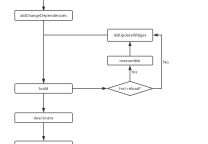Cannot load settings from file ‘.iml’: File .iml does not exist解决
- 发表于
- android
Android Studio的工程设置无法载入,但文件确实存在也没问题,看到错误时已经重新设置并解决,但只要重启AS后错误又提示了,很奇怪,确认目录权限啥的都正常。于是直接初始化工程,问题解决,方法如下:
步骤
- Close Android Studio 关闭AS
- Go to youapp codebase directory 到项目根目录下
- Delete the .idea folder 删除.idea文件夹
- Start the Android studio again. Please correct the file content
重新as它会再次生成.idea,如果你有一此自定义的debug等设置,这时你需要手动添加完善,这样再重启它就不会重复报错了。
原文连接:Cannot load settings from file ‘.iml’: File .iml does not exist解决 所有媒体,可在保留署名、
原文连接
的情况下转载,若非则不得使用我方内容。