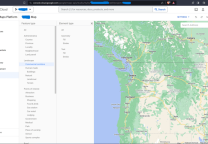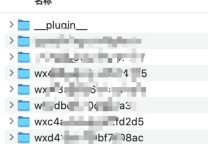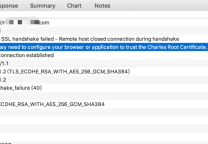亲测解决Google Play Store一直「正在等待下载」的问题
- 发表于
- 日志
更新或下载卡在Play Store正在等待下载,play store内容加载正常,网页加载正常,但是就是无法更新。
解决方法
- 确保play store可加载其它内容,网页加载正常,且没有程序卡在正在下载(把play store里正在更新和下载中的应用关闭)
- 在手机设置->应用管理->打开play store的应用信息,选择清楚全部数据,可能会出现提示,按确定清除数据

操作后,重新打开play store,再更新或下载,正常了!
原文连接:亲测解决Google Play Store一直「正在等待下载」的问题
所有媒体,可在保留署名、
原文连接的情况下转载,若非则不得使用我方内容。