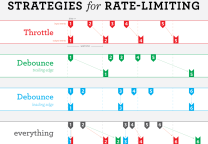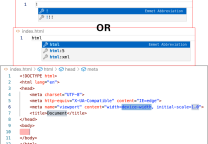Dart DevTools exited with code 255解决
- 发表于
- 设计开发
尝试从 Visual Studio Code 打开 DevTools 时,我看到此错误消息:
| 1 | Dart DevTools exited with code 255 in brand new flutter installation |
解决方法
运行命令
| 1 2 3 4 5 6 7 8 9 10 11 12 13 14 15 16 17 | pub global activate devtools //完成后会提示如下 ackage devtools is currently active at version 2.9.2. Resolving dependencies... (2.2s) The package devtools is already activated at newest available version. To recompile executables, first run `global decativate devtools`. Installed executable devtools. Warning: Pub installs executables into $HOME/.pub-cache/bin, which is not on your path. You can fix that by adding this to your shell's config file (.bashrc, .bash_profile, etc.): export PATH="$PATH":"$HOME/.pub-cache/bin" Activated devtools 2.9.2. //根据提示继续输入 export PATH="$PATH":"$HOME/.pub-cache/bin" |
搞定!
原文连接:Dart DevTools exited with code 255解决 所有媒体,可在保留署名、
原文连接
的情况下转载,若非则不得使用我方内容。