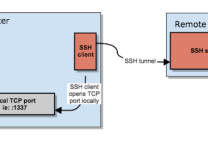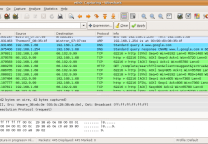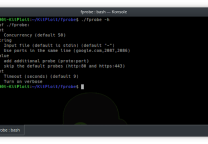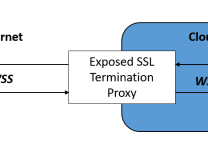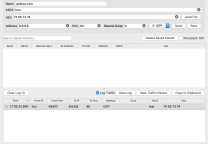续期Let’s Encrypt SSL证书无法更新解决
- 发表于
- Linux
默认情况下certbot会自动检查是否有新版,如果有则进行更新,但国内多数是无法访问到git的一些资源域名的,自然就出现了更新出错:
| 1 2 | Upgrading certbot-auto 1.3.0 to 1.4.0... Couldn't download https://raw.githubusercontent.com/certbot/certbot/v1.4.0/letsencrypt-auto-source/letsencrypt-auto. <urlopen error [Errno 111] Connection refused> |
解决方法一
让certbot不进行自动更新,使用当前版本进行操作,在certbot命令后添加:
| 1 | --no-self-upgrade |
例如:
| 1 | certbot-auto --no-self-upgrade certonly --manual -d *.…… |
这样就行了。
解决方法二
raw.githubusercontent.com 无法访问问题,修改 /etc/hosts 文件,最后写入:
| 1 | 199.232.68.133 raw.githubusercontent.com |
再次执行续期命令即可。
原文连接:续期Let’s Encrypt SSL证书无法更新解决 所有媒体,可在保留署名、
原文连接
的情况下转载,若非则不得使用我方内容。