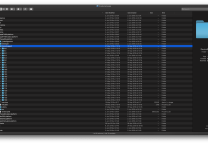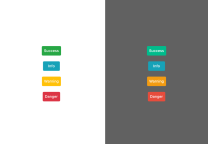Flutter数据共享、消息通知与动态对话框
- 发表于
- flutter
数据共享(InheritedWidget)从上往下
这里要注意,InheritedWidget的机制是从父控件往子控件共享数据,方向是从上往下传递,继承。文档里讲的那些就不复制了,简单的介绍看这里。
消息通知(Notification)从下往上
Notification与InheritedWidget形成相对机制,当你需要把数据和消息从下往上传递、共享的时候,你就用Notification来处理,示例如:
| 1 2 3 4 5 6 7 8 9 10 11 12 13 14 15 16 17 18 19 20 21 22 23 24 25 26 27 28 29 30 31 32 33 34 35 36 37 38 39 40 41 42 43 44 | class NotificationRoute extends StatefulWidget { @override NotificationRouteState createState() { return new NotificationRouteState(); } } class NotificationRouteState extends State<NotificationRoute> { String _msg=""; @override Widget build(BuildContext context) { //监听通知 return NotificationListener<MyNotification>( onNotification: (notification) { setState(() { _msg+=notification.msg+" "; }); return true; }, child: Center( child: Column( mainAxisSize: MainAxisSize.min, children: <Widget>[ Builder( builder: (context) { return RaisedButton( //按钮点击时分发通知 onPressed: () => MyNotification("Hi").dispatch(context), child: Text("Send Notification"), ); }, ), Text(_msg) ], ), ), ); } } class MyNotification extends Notification { MyNotification(this.msg); final String msg; } |
动态更新对话框数据(StatefulBuilder)
利用StatefulBuilder来实现一些对话框场景,需要对话框动态更新界面的,如果仅是传统的showDialog是无法实现这个需求的。
很多人使用
StatefulBuilder
依然达不到更新的效果,是因为用错了
setState()
方法。这个builder构建的控件,不会响应老页面的任何操作,因为它们是两个互不影响的路由控制的。
正确的姿势如下:
| 1 2 3 4 5 6 7 8 9 10 11 12 13 14 15 16 17 18 19 20 21 | showDialog( context: context, builder: (context) { String label = 'test'; return StatefulBuilder( builder: (context, state) { print('label = $label'); return GestureDetector( child: Text(label), onTap: () { label = 'test2'; print('onTap: label = $label'); // 注意不是调用老页面的setState,而是要调用builder中的setState // 在这里为了区分,在构建builder的时候将setState方法命名为了state state(() {}); }, ); }, ); } ); |
在构建
builder
的时候,返回给了我们两个参数,
BuildContext context
和
StateSetter setState
,我们要调用的是
builder
返回给我们的
setState
,而不是老页面的
setState
。
原文连接:Flutter数据共享、消息通知与动态对话框 所有媒体,可在保留署名、
原文连接
的情况下转载,若非则不得使用我方内容。