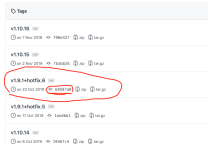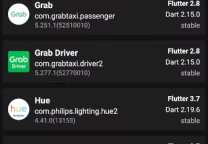Flutter TabBar:自定义标签栏的样式
- 发表于
- flutter
TabBar Widget 下可以通过下面的属性来自定义样式:
- unselectedLabelColor,没有选中的标签的颜色。
- indicatorColor,当前选中标签的指示条的颜色。
- indicatorSize,当前选中标签的指示条的大小(宽度),默认为TabBarIndicatorSize.tab值,可以设置为TabBarIndicatorSize.label 就可以和标签一样大小了。
- indicatorWeight,当前选中标签的指示条的高度,默认为 2.0。
| 1 2 3 4 5 6 7 8 9 10 11 12 13 14 15 16 17 18 19 20 21 22 23 24 25 26 27 28 29 30 31 32 33 34 35 36 37 38 39 40 41 42 43 44 45 | class Home extends StatelessWidget { @override Widget build(BuildContext context) { return DefaultTabController( length: 3, child: Scaffold( backgroundColor: Colors.grey[100], appBar: AppBar( title: Text('Muzico'), elevation: 0.0, leading: IconButton( icon: Icon(Icons.menu), tooltip: 'Navigation', onPressed: () => debugPrint('Navigation button is pressed.'), ), actions: <Widget>[ IconButton( icon: Icon(Icons.search), tooltip: 'Search', onPressed: () => debugPrint('Search button is pressed.'), ), ], bottom: TabBar( unselectedLabelColor: Colors.black38, indicatorColor: Colors.green, indicatorSize: TabBarIndicatorSize.label, indicatorWeight: 5.0, tabs: <Widget>[ Tab(icon: Icon(Icons.local_bar),), Tab(icon: Icon(Icons.local_cafe),), Tab(icon: Icon(Icons.local_offer),), ], ), ), body: TabBarView( children: <Widget>[ Icon(Icons.local_bar, size: 128.0, color: Colors.black12,), Icon(Icons.local_cafe, size: 128.0, color: Colors.black12,), Icon(Icons.local_offer, size: 128.0, color: Colors.black12,), ], ), ), ); } } |
如果都不设置,则会继承上级或man的theme主题色。
原文连接:Flutter TabBar:自定义标签栏的样式 所有媒体,可在保留署名、
原文连接
的情况下转载,若非则不得使用我方内容。