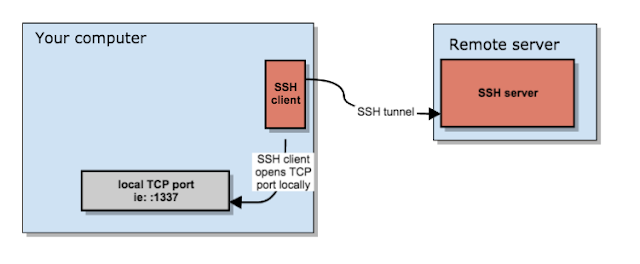用于SSH的HTTP/HTTPS代理工具 – Mallory
- 发表于
- 安全工具
mallory ssh代理
mallory安装与使用
- 本地机器:
go get github.com/justmao945/mallory/cmd/mallory - 远程服务器: 需要我们的老朋友 sshd
配置
默认路径是
$HOME/.config/mallory.json
,可以在启动程序时设置
| 1 | mallory -config path/to/config.json |
内容:
-
id_rsa是我们的私钥文件的路径,可以通过以下方式生成ssh-keygen -
local_smart是通过智能检测目标主机为HTTP代理提供服务的本地地址 -
local_normal类似于local_smart但通过远程SSH服务器发送所有流量,而没有检测到目标主机 -
remote是SSH服务器的远程地址 -
blocked是需要使用代理的域的列表,其他任何域都将直接连接到其服务器
| 1 2 3 4 5 6 7 8 9 10 11 12 13 14 15 16 17 18 | { "id_rsa": "$HOME/.ssh/id_rsa", "local_smart": ":1315", "local_normal": ":1316", "remote": "ssh://user@vm.me:22", "blocked": [ "angularjs.org", "golang.org", "google.com", "google.co.jp", "googleapis.com", "googleusercontent.com", "google-analytics.com", "gstatic.com", "twitter.com", "youtube.com" ] } |
配置文件中的阻止列表将在更新后自动重新加载,您可以手动执行:
| 1 2 3 4 5 | # send signal to reload kill -USR2 <pid of mallory> # or use reload command by sending http request mallory -reload |
系统配置
- 将HTTP和HTTPS代理都设置为
localhostwith,1315以与阻止列表一起使用 - 设置的环境变量
http_proxy,并https_proxy以localhost:1316终端使用
为域获取正确的后缀名
| 1 | mallory -suffix www.google.com |
转发端口的所有流量
| 1 2 3 4 5 6 7 | #安装它:go get github.com/justmao945/mallory/cmd/forward #所有通过端口20022的流量都将转发到destination.com:22 forward -network tcp -listen :20022 -forward destination.com:22 #您可以通过localhost:20022 SSH到目标:22 ssh root@localhost -p 20022 |
原文连接:用于SSH的HTTP/HTTPS代理工具 – Mallory 所有媒体,可在保留署名、
原文连接
的情况下转载,若非则不得使用我方内容。