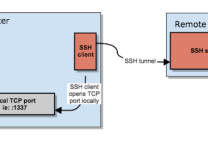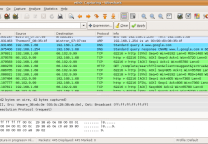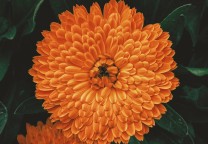Findomain:使用证书透明度日志查找子域名的工具
- 发表于
- 安全工具
Findomain介绍
一个使用“证书透明度”日志查找子域名的工具。目前支持Linux,Windows和MacOS,所有支持的平台都是64位。
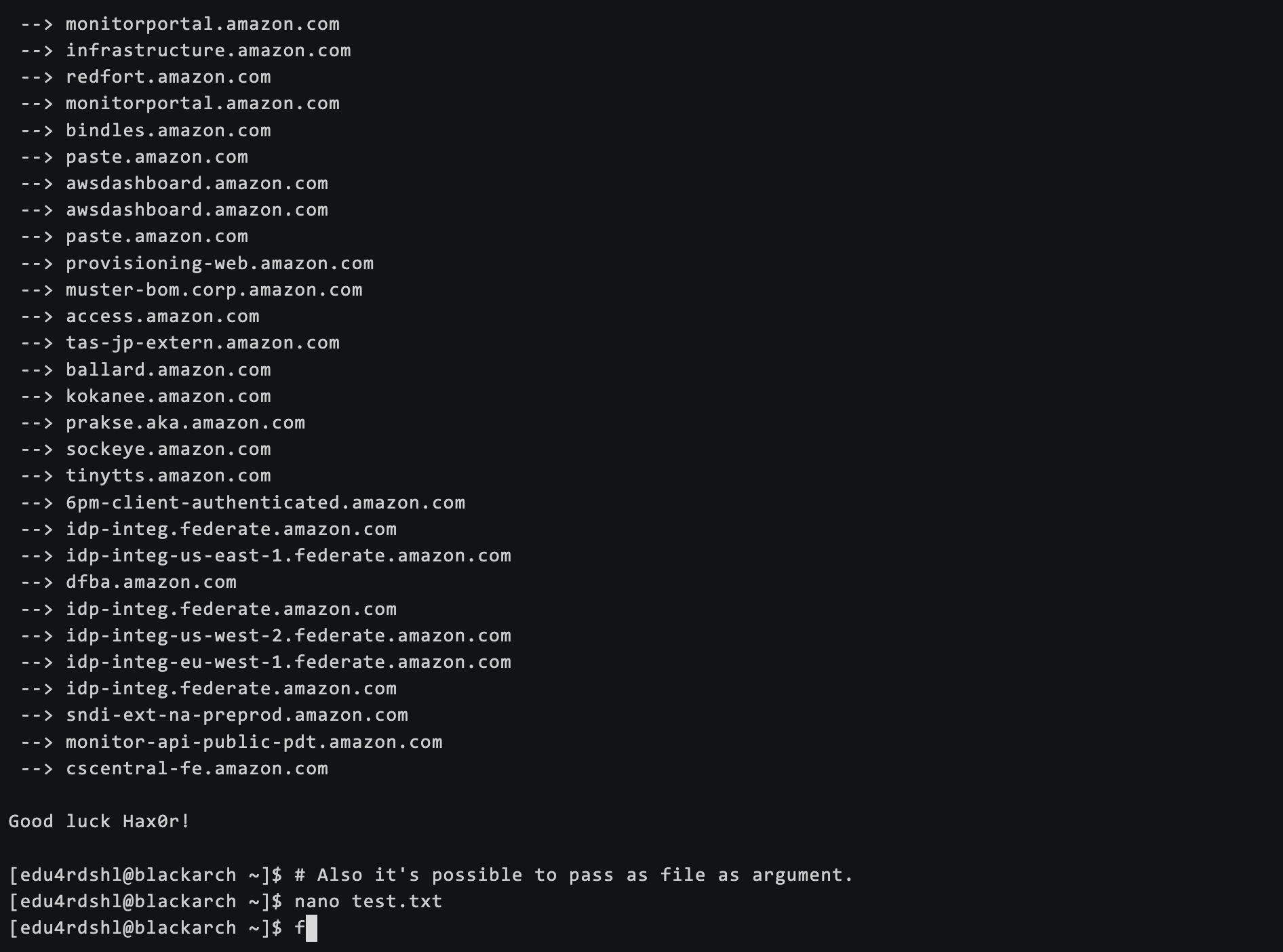
原理
Findomain不使用子域名寻找的常规方法,而是使用证书透明度日志来查找子域,并且该方法使其工具更加快速和可靠。该工具使用多个公共API来执行搜索:
- Certspotter
- Crt.sh
- Virustotal
- Sublit3r
特征
- 在不使用暴力枚举的情况下发现子域,它使用证书透明度日志。
- 根据用户参数发现带或不带IP地址的子域。
- 从用户参数(-t)读取目标。
- 从文件中读取目标列表并发现带有或不带IP的子域,并且如果用户指定,也可以递归地写入每个域的输出文件。
- 导出TXT文件。
- 导出CSV文件。
- 导出JSON文件。
- 跨平台支持:Linux,Windows,MacOS。
- 可选的多API支持。
Findomain安装
你可以选择手动编译,或在Releases下载编译好的二进制文件使用。建议直接下载编译好的运行文件,支持全平台。
手动编译示例:unix
| 1 2 3 | $ wget https://github.com/Edu4rdSHL/findomain/releases/latest/download/findomain-osx $ chmod +x findomain-osx.dms $ ./findomain-osx.dms |
Findomain使用
您可以通过两种方式使用该工具,仅发现域名或发现域+ IP地址。
| 1 2 3 4 5 6 7 8 9 10 11 12 13 14 15 16 17 18 | findomain 0.1.4 Eduard Tolosa <tolosaeduard@gmail.com> A tool that use Certificates Transparency logs to find subdomains. USAGE: findomain [FLAGS] [OPTIONS] FLAGS: -a, --all-apis Use all the available APIs to perform the search. It take more time but you will have a lot of more results. -h, --help Prints help information -i, --get-ip Return the subdomain list with IP address if resolved. -V, --version Prints version information OPTIONS: -f, --file <file> Sets the input file to use. -o, --output <output> Write data to output file in the specified format. [possible values: txt, csv, json] -t, --target <target> Target host |
例子
- 对子域进行简单搜索并在屏幕上打印信息:
findomain -t example.com
- 使用所有API对子域进行简单搜索,并在屏幕上打印信息:
findomain -t example.com -a
- 搜索子域并将数据导出到CSV文件:
findomain -t example.com -o csv
- 使用所有API搜索子域并将数据导出到CSV文件:
findomain -t example.com -a -o csv
- 搜索子域并解析子域的IP地址(如果可能):
findomain -t example.com -i
- 搜索包含所有API的子域并解析子域的IP地址(如果可能):
findomain -t example.com -i -a
- 搜索包含所有API的子域并解析子域的IP地址(如果可能),将数据导出到CSV文件:
findomain -t example.com -i -a -o csv
原文连接:Findomain:使用证书透明度日志查找子域名的工具 所有媒体,可在保留署名、
原文连接
的情况下转载,若非则不得使用我方内容。