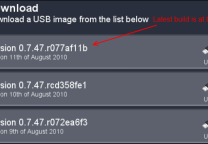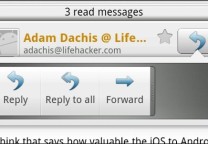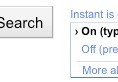googler:行走在命令行里的Google,快速干净无广告
- 发表于
- 周边
googler是什么?
googler
是来自命令行的Google(搜索和新闻)和Google Site Search的强大工具。它显示了每个结果的标题,URL和摘要,可以在终端的浏览器中直接打开。结果以页面形式提取(带页面导航)。支持单个
googler
实例中的顺序搜索。
googler
最初是为了无头浏览器而开发的。您可以将它与基于文本的浏览器集成。然而,它已经发展成为一个非常方便和灵活的实用程序,可以提供更多。例如,获取任意数量的结果或从任何地方开始,限制任何持续时间的搜索,定义别名以谷歌搜索任意数量的网站,轻松切换域...所有这一切都在一个非常干净的界面,没有广告或复杂的URL。shell完成脚本确保您不需要记住任何选项。
googler
不属于Google官方项目,googler是一个酷酷的项目,你也可尝试使用谷歌镜像进行学术搜索。

googler特征
- 支持Google搜索,Google Site Search,Google新闻
- 快速和干净(没有广告,简洁的URL),自定义颜色
- 使用googler @t附加组件轻松进行基于关键字的站点搜索
- Bash,Zsh和Fish的搜索和选项脚本
- 获取n结果,从第n个结果开始
- 禁用自动拼写更正并搜索确切的关键字
- 指定持续时间,国家/地区(默认值:worldwide / .com),语言
- 谷歌的关键字(例如
filetype:mime,site:somesite.com)支持 - 直接在浏览器中打开第一个结果
- 不间断搜索:无需退出即可在omniprompt中触发新搜索
- HTTPS代理,用户代理,TLS 1.2(默认)支持
- 全面的文档,手册页和方便的用法示例
- 最小的依赖关系
googler安装与使用
安装
googler
需要 Python 3.4 或更高版本
操作系统Arch Linux, CentOS, Debian, Fedora, openSUSE Leap and Ubuntu 直接从 latest stable release下载,当然你也可以在终端下下载:
| 1 2 3 4 5 | # 要安装最新的稳定版本,请运行 $ sudo curl -o /usr/local/bin/googler https://raw.githubusercontent.com/jarun/googler/v3.9/googler && sudo chmod +x /usr/local/bin/googler # 更新 $ sudo googler -u |
使用
| 1 2 3 4 5 6 7 8 9 10 11 12 13 14 15 16 17 18 19 20 21 22 23 24 25 26 27 28 29 30 31 32 33 34 35 36 37 38 39 40 41 42 43 44 45 46 47 48 49 50 51 52 53 54 55 56 57 58 59 60 61 62 63 64 | $ ./googler usage: googler [-h] [-s N] [-n N] [-N] [-c TLD] [-l LANG] [-x] [--colorize [{auto,always,never}]] [-C] [--colors COLORS] [-j] [-t dN] [-w SITE] [--unfilter] [-p PROXY] [--noua] [--notweak] [--json] [--url-handler UTIL] [--show-browser-logs] [--np] [-u] [--include-git] [-v] [-d] [KEYWORD [KEYWORD ...]] Google from the command-line. positional arguments: KEYWORD search keywords optional arguments: -h, --help show this help message and exit -s N, --start N start at the Nth result -n N, --count N show N results (default 10) -N, --news show results from news section -c TLD, --tld TLD country-specific search with top-level domain .TLD, e.g., 'in' for India -l LANG, --lang LANG display in language LANG -x, --exact disable automatic spelling correction --colorize [{auto,always,never}] whether to colorize output; defaults to 'auto', which enables color when stdout is a tty device; using --colorize without an argument is equivalent to --colorize=always -C, --nocolor equivalent to --colorize=never --colors COLORS set output colors (see man page for details) -j, --first, --lucky open the first result in web browser and exit -t dN, --time dN time limit search [h5 (5 hrs), d5 (5 days), w5 (5 weeks), m5 (5 months), y5 (5 years)] -w SITE, --site SITE search a site using Google --unfilter do not omit similar results -p PROXY, --proxy PROXY tunnel traffic through an HTTP proxy; PROXY is of the form [http://][user:password@]proxyhost[:port] --noua legacy option (no effect) --notweak disable TCP optimizations and forced TLS 1.2 --json output in JSON format; implies --noprompt --url-handler UTIL custom script or cli utility to open results --show-browser-logs do not suppress browser output (stdout and stderr) --np, --noprompt search and exit, do not prompt -u, --upgrade perform in-place self-upgrade --include-git when used with --upgrade, get latest git master -v, --version show program's version number and exit -d, --debug enable debugging omniprompt keys: n, p fetch the next or previous set of search results index open the result corresponding to index in browser f jump to the first page o [index|range|a ...] open space-separated result indices, numeric ranges (sitelinks unsupported in ranges), or all, in browser open the current search in browser, if no arguments O [index|range|a ...] like key 'o', but try to open in a GUI browser g keywords new Google search for 'keywords' with original options should be used to search omniprompt keys and indices c index copy url to clipboard u toggle url expansion q, ^D, double Enter exit googler ? show omniprompt help * other inputs issue a new search with original options |
例子
- Google hello world:
$ googler hello world - 阅读有关小工具的最新消息:
$ googler -N gadgets - 搜索引用文字:
$ googler it\'s a \"beautiful world\" in spring - 搜索特定文件类型:
$ googler instrumental filetype:mp3 - 禁用自动拼写更正,例如获取结果
googler而不是google:$ googler -x googler:
原文连接:googler:行走在命令行里的Google,快速干净无广告 所有媒体,可在保留署名、
原文连接
的情况下转载,若非则不得使用我方内容。