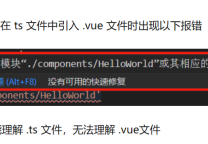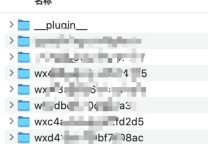微信小程序计算两点间距离(经伟度距离)
- 发表于
- 前端
获取用户位置信息并计算距离
获取用户位置信息使用wx.getLocation函数,求两点间距离:
|
1 2 3 4 5 6 7 8 9 10 11 12 13 14 15 16 17 18 19 20 21 22 23 24 25 26 27 28 29 30 31 32 33 34 35 36 37 38 |
Page({ data:{ }, onLoad: function() { var _this = this; _this.findXy() //查询用户与商家的距离 }, findXy() { //获取用户的经纬度 var _this = this wx.getLocation({ type: 'wgs84', success(res) { _this.getDistance(res.latitude, res.longitude, 39.924091,116.403414) } }) }, Rad: function(d) { //根据经纬度判断距离 return d * Math.PI / 180.0; }, getDistance: function(lat1, lng1, lat2, lng2) { // lat1用户的纬度 // lng1用户的经度 // lat2商家的纬度 // lng2商家的经度 var radLat1 = this.Rad(lat1); var radLat2 = this.Rad(lat2); var a = radLat1 - radLat2; var b = this.Rad(lng1) - this.Rad(lng2); var s = 2 * Math.asin(Math.sqrt(Math.pow(Math.sin(a / 2), 2) + Math.cos(radLat1) * Math.cos(radLat2) * Math.pow(Math.sin(b / 2), 2))); s = s * 6378.137; s = Math.round(s * 10000) / 10000; s = s.toFixed(2) + '公里' //保留两位小数 console.log('经纬度计算的距离:' + s) return s } )} |
计算一个点到多点的步行、驾车距离
|
1 2 3 4 5 6 7 8 9 10 11 12 13 14 15 16 17 18 19 20 21 22 23 24 25 26 27 28 29 30 31 32 33 34 35 36 37 38 |
// 引入SDK核心类 var QQMapWX = require('xxx/qqmap-wx.js'); // 实例化API核心类 var qqmapsdk = new QQMapWX({ key: '开发密钥(key)' // 必填 }); //在Page({})中使用下列代码 //事件触发,调用接口 formSubmit(e){ var _this = this; //调用距离计算接口 qqmapsdk.calculateDistance({ //mode: 'driving',//可选值:'driving'(驾车)、'walking'(步行),不填默认:'walking',可不填 //from参数不填默认当前地址 //获取表单提交的经纬度并设置from和to参数(示例为string格式) from: e.detail.value.start || '', //若起点有数据则采用起点坐标,若为空默认当前地址 to: e.detail.value.dest, //终点坐标 success: function(res) {//成功后的回调 console.log(res); var res = res.result; var dis = []; for (var i = 0; i < res.elements.length; i++) { dis.push(res.elements[i].distance); //将返回数据存入dis数组, } _this.setData({ //设置并更新distance数据 distance: dis }); }, fail: function(error) { console.error(error); }, complete: function(res) { console.log(res); } }); } |
扩展距离
|
1 2 3 4 5 6 7 8 9 10 11 12 |
/** * 距离格式化 * <1000m时 取整,没有小数点 * >1000m时 单位取km,一位小数点 */ function formatDistance(num) { if (num < 1000) { return num.toFixed(0) + '米'; } else if (num > 1000) { return (num / 1000).toFixed(1) + '公里'; } } |
参考
原文连接:微信小程序计算两点间距离(经伟度距离)
所有媒体,可在保留署名、
原文连接的情况下转载,若非则不得使用我方内容。